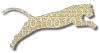Problem
You want to give instructor permissions to an existing user account.
Solution
If the account does not yet exist, then follow the steps to Createa New Instructor instead.
This task requires administrator privileges.
Login To Web Cat, click the Administer tab, and then the Edit Database subtab.
You will see a list of all of the classes of entities that Web-CAT knows about. Look for “User:” in the list, and then use the filter to search for the account you wish to modify. After specifying your criteria (e.g., user name or last name to search for, for example), click the magnifying glass icon at the end of the row (http://web-cat.cs.vt.edu/wcstatic/JavaDirectToWeb.framework/WebServerResources/ButtonSmallSearch.gif).
Web-CAT will show you a list of the users that match the search criteria you specified. Find the account you are interested in, and then click the edit button in the first column of that user’s row.
You are now editing the user’s account. Change the access level to 50. Click “Save”.
Discussion
Instructor permissions allow a user to create and manage new course offerings, as well as create and manage assignments for his or her course offerings.
See Also
Createa New User
Createa New Instructor
Add Another Instructor
Comments
This page is editable on github. To make corrections or improve these pages, login to github and use the edit icon/link at the end of the page title for this page.